Hello. Thank you for allowing me to use “choice4genesis.” I have created and published several games, and during that process I came across a question.When I use the “sound” command to play background music, the track loops, but when I use the “music” command, the track plays once and then stops. Is this the intended behavior, or is there some option that needs to be set? Since .wav files take up a lot of space, I would prefer not to use them for BGM if possible.
I am happy to have received a reply despite your busy schedule. Regarding the BGM issue, you mentioned that this behavior is not by design, so I tested it again using “Actraiser - Fillmore.vgm,” which is used in the sample program. As a result, the track looped correctly when played with the “music” command.
Is it possible that, even within the same .vgm format, some files do not loop? For example, none of the tracks from the following collection published on itch.io looped when I tested them: https://safetystoatstudios.itch.io/free-vgms
I took a look at both "Actraiser - Fillmore.vgm" (from SGDK examples) and "golf.vgm" (from "free-vgms") and those were the results:
D:\Pessoal\Util\vgmcheck-2.0>vgmcheck "Actraiser - Fillmore.vgm"
--Raw VGM information--
Total samples: 2275559
Total time in mm:ss: 0:51.60
Loop start: 17639
Loop start in mm:ss: 0:00.40
Loop time: 2257920
Loop time in mm:ss: 0:51.20
--Usage in SSBB-- (.brstm conversion)
New loop start: 28672
New loop end: 2286592
D:\Pessoal\Util\vgmcheck-2.0>vgmcheck golf.vgm
--Raw VGM information--
Total samples: 1693440
Total time in mm:ss: 0:38.40
Loop start: 1693440
Loop start in mm:ss: 0:38.40
Loop time: 0 Loop time in mm:ss: 0:00.00
--Usage in SSBB-- (.brstm conversion)
New loop start: 1705984
New loop end: 1705984
It seems that "Actraiser - Fillmore.vgm" has a loop set up on it, while "golf.vgm" does not have a loop. (it's loop time is zero)
It looks like in order to use "golf.vgm" in a loop, it will be necessary to edit it in order to explicitly define loop ponts on it; please see: https://vgmrips.net/wiki/Manual_looping_tutorial
Hello. I’ve had the pleasure of using this wonderful development tool. Although I’m still learning, I’ve released a few games created with it (title: Professor Bell’s House of Fortune). I sincerely hope that a new version of this amazing development tool will be released someday. Thank you.
Hi. Thanks for all the retro-style engines you’ve made. I never know I want to make something for Sega Master System, Famicom, or Genesis, but it’s nice to see that I can do that (maybe in a jam someday). I’m just happy to see them exist as cheers to retrogaming. These are all so interesting.
Thanks! It's not completely abandoned; there's a chance that it will be updated in the future; it wouldn't be the first time I came back to a project a long time after pausing it.
How about to make Function/Global Function in the game? Like in some Visual Novel engine we can look scene in other scene: show_scene Or maybe like standart functions
* show_scene - like a standart scene but we don't need to go to here
Just for example:
* show_scene ("MainProtagonist",10,0)
or like random event to meet some NPC on the street
I have some more ideas: 1) Is it possible to change player name and write this name in any text message? 2) Is it possible to save scene name in string and go to special scene like: * goto_scene MySavedName_Variable * goto_scene "test"+Integer_Variable * goto_scene "test"+String_Variable PS Just for example I wanna to make Battle Scene (goto_scene BattleScene) in random scenes and return to current scene after battle
2) Implementing computed labels won't be feasible because it is a static language, but a closely related solution would be to implement support for functions: https://github.com/haroldo-ok/choice4genesis/issues/49 When implemented, you would be able to call a function that does something and after the function finishes, it would resume execution from the point where it was called.
Yay! Amazing! Thank You so much! *__* PS I think, with timer and check key buttons scripts I can made with this engine not only a novel but a simple QTE fighting with RPG elements)
Looks cool! Sega Genesis is my favorite console. PS It's sad there's no Bitsy or Mosi features: 1) Is it possible to change text border? A black border not so cool. 2) Is it possible to hide text border when I don't want to use it? 3) Is it possible to check gamepad buttons and move some sprites by buttons? 4) Is it possible to make game loop? To make a sandbox visual novel? Just for example:
2) Is it possible to hide text border when I don't want to use it?
That's already possible with the "font" command: any pixels of the loaded font that happen to use color index 0 will be treated as fully transparent pixels.
3) Is it possible to check gamepad buttons and move some sprites by buttons?
Not currently; it should implement support for sprites in the future, but having the sprites being fully controllable is a bit out of scope for this humble VN engine. Of course, if I ever implement a full RPG engine in the future, it would probably have this feature. As for similar retro engines with this capability:
One of my own tools, "Bitsy Converter", with the "libCV" option selected, can generate C files from Bitsy scripts, even though, currently, it does not generate Sega Genesis-compatible code: https://haroldo-ok.itch.io/bitsy-converter
The source code for the Mojon Twins' "Mega Cheril Perils" also includes all the tools that they used for making it, including the map editors, the image converters and so on: https://github.com/mojontwins/Mega_Perils
4) Is it possible to make game loop? To make a sandbox visual novel?
Yes, you can already do that by using the "goto_scene" command to jump to a different scene; you can use to freely go back and forth between different scenes.
>>Not currently; it should implement support for sprites in the future, but having the sprites being fully controllable is a bit out of scope for this humble VN engine
Okay! How about check buttons for quick choices? Just for example: A - attack B - block C - run Up,Down,Left,Right - skills
Thanks for the review! For now, it won't work for GG games, but it should be possible to adapt it, since it is mostly generating C code. Maybe in the future..
Until then, one possible alternative would be to use twee2sam, since the Game Gear can run Master System games.
Yeah, I haven't actually worked out how to use twee2sam. Then again, a lot of basic coding eludes me since I overthink a lot of simple stuff. My biggest hurdle is trying to figure out where to put certain coding lines.
For example: where do I put the code for making a character move and where do I out the coding for how to interact? Does it matter? If so, how much?
Speaking of twee2sam, I hope you'll revive that project in the near future. The latest Twine update allows for exporting to Twee code now with one click apparently. Yay.
← Return to tool
Comments
Log in with itch.io to leave a comment.
Hello. Thank you for allowing me to use “choice4genesis.” I have created and published several games, and during that process I came across a question.When I use the “sound” command to play background music, the track loops, but when I use the “music” command, the track plays once and then stops. Is this the intended behavior, or is there some option that needs to be set? Since .wav files take up a lot of space, I would prefer not to use them for BGM if possible.
Hello!
That's a weird behavior ; the sound effect should play just once, while the music should loop.
Could you show the script that caused the bug?
I am happy to have received a reply despite your busy schedule. Regarding the BGM issue, you mentioned that this behavior is not by design, so I tested it again using “Actraiser - Fillmore.vgm,” which is used in the sample program. As a result, the track looped correctly when played with the “music” command.
Is it possible that, even within the same .vgm format, some files do not loop? For example, none of the tracks from the following collection published on itch.io looped when I tested them:
https://safetystoatstudios.itch.io/free-vgms
Thanks! In theory, it should work on all genesis-compatible VGMs, but I wil take a look.
Just tested one of the short melodies from "free-vgms", and indeed, the music is not looping.
Maybe it's a non-looping VGM? I'll have to take a look at that later.
I just used vgmcheck to test it: https://www.smspower.org/forums/12009-VgmcheckExtractLoopAndTimeInformationFromV...
I took a look at both "Actraiser - Fillmore.vgm" (from SGDK examples) and "golf.vgm" (from "free-vgms") and those were the results:
It seems that "Actraiser - Fillmore.vgm" has a loop set up on it, while "golf.vgm" does not have a loop. (it's loop time is zero)
It looks like in order to use "golf.vgm" in a loop, it will be necessary to edit it in order to explicitly define loop ponts on it; please see: https://vgmrips.net/wiki/Manual_looping_tutorial
Hello. I’ve had the pleasure of using this wonderful development tool.
Although I’m still learning, I’ve released a few games created with it (title: Professor Bell’s House of Fortune).
I sincerely hope that a new version of this amazing development tool will be released someday.
Thank you.
Thanks! It will get updated, eventually. 😉
Hi. Thanks for all the retro-style engines you’ve made. I never know I want to make something for Sega Master System, Famicom, or Genesis, but it’s nice to see that I can do that (maybe in a jam someday). I’m just happy to see them exist as cheers to retrogaming. These are all so interesting.
Thanks for the interest!
hi, can the video import be added? I think you had a sample already implimented, can it be made available? thanks!
Yes, the integration should be done some day.
thank you it will open up a whole new world of gaming! mad dog mccree style!
i would convert some game ideas for segggaa! keep up nice work! David's Lair DEMO by RetroGamma
Thanks for the review! 😉
Hello Haroldo! Has this been abandoned or is there a chance of upcoming updates? Thanks for all the cool projects you make available!
Thanks! It's not completely abandoned; there's a chance that it will be updated in the future; it wouldn't be the first time I came back to a project a long time after pausing it.
its agreat sofware like all your projects i may return to making a game with it !
Many thanks!
What a fun tool this is, thanks haroldo.
It was cool to make a sega game with it.
Thanks! I'm glad that the tool is useful. :)
How about to make Function/Global Function in the game?
Like in some Visual Novel engine we can look scene in other scene: show_scene
Or maybe like standart functions
* show_scene - like a standart scene but we don't need to go to here
Just for example:
* show_scene ("MainProtagonist",10,0)or like random event to meet some NPC on the street
* setString myString RandomChoice("Police","Dog","Girl") * show_scene (myString,100,0)
Hello!
There is an open issue over that: https://github.com/haroldo-ok/choice4genesis/issues/49
It should be implemented someday.
I have some more ideas:
1) Is it possible to change player name and write this name in any text message?
2) Is it possible to save scene name in string and go to special scene like:
* goto_scene MySavedName_Variable
* goto_scene "test"+Integer_Variable
* goto_scene "test"+String_Variable
PS Just for example I wanna to make Battle Scene (goto_scene BattleScene) in random scenes and return to current scene after battle
Hello!
1) Currently, that's not implemented, but it's a good idea: https://github.com/haroldo-ok/choice4genesis/issues/109
2) Implementing computed labels won't be feasible because it is a static language, but a closely related solution would be to implement support for functions: https://github.com/haroldo-ok/choice4genesis/issues/49 When implemented, you would be able to call a function that does something and after the function finishes, it would resume execution from the point where it was called.
Yay! Amazing! Thank You so much! *__*
PS I think, with timer and check key buttons scripts I can made with this engine not only a novel but a simple QTE fighting with RPG elements)
Looks cool! Sega Genesis is my favorite console.
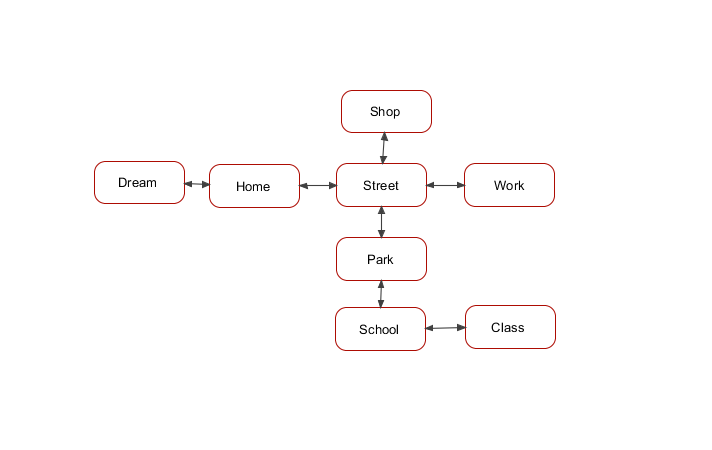
PS It's sad there's no Bitsy or Mosi features:
1) Is it possible to change text border? A black border not so cool.
2) Is it possible to hide text border when I don't want to use it?
3) Is it possible to check gamepad buttons and move some sprites by buttons?
4) Is it possible to make game loop? To make a sandbox visual novel?
Just for example:
Hello! Thanks for your interest; about your questions:
1) Is it possible to change text border? A black border not so cool.
Currently, no, but it should be implemented in the future, as per those two open issues:
2) Is it possible to hide text border when I don't want to use it?
That's already possible with the "font" command: any pixels of the loaded font that happen to use color index 0 will be treated as fully transparent pixels.
3) Is it possible to check gamepad buttons and move some sprites by buttons?
Not currently; it should implement support for sprites in the future, but having the sprites being fully controllable is a bit out of scope for this humble VN engine. Of course, if I ever implement a full RPG engine in the future, it would probably have this feature. As for similar retro engines with this capability:
4) Is it possible to make game loop? To make a sandbox visual novel?
Yes, you can already do that by using the "goto_scene" command to jump to a different scene; you can use to freely go back and forth between different scenes.
Wow! Thank You so much for all answers!
>>Of course, if I ever implement a full RPG engine in the future, it would probably have this feature.
Sounds amazing! *_*
>>Not currently; it should implement support for sprites in the future, but having the sprites being fully controllable is a bit out of scope for this humble VN engine
Okay! How about check buttons for quick choices?
Just for example:
A - attack
B - block
C - run
Up,Down,Left,Right - skills
Okay, that one sounds more doable; opened issue #106:
https://github.com/haroldo-ok/choice4genesis/issues/106
Wow! Thanks! :3
Mega Drive/Genesis is so hot right now on the indie & home brew scene. Very cool of you to be creating such a tool.
Thank you! 👍
Will this work or is it possible to make this work for Game Gear games?
Regardless of the answer, it's nice to see a VM creation tool for the Genesis. Will try this soon. :)
Thanks for the review! For now, it won't work for GG games, but it should be possible to adapt it, since it is mostly generating C code. Maybe in the future..
Until then, one possible alternative would be to use twee2sam, since the Game Gear can run Master System games.
Thanks for the response!
Yeah, I haven't actually worked out how to use twee2sam. Then again, a lot of basic coding eludes me since I overthink a lot of simple stuff. My biggest hurdle is trying to figure out where to put certain coding lines.
For example: where do I put the code for making a character move and where do I out the coding for how to interact? Does it matter? If so, how much?
Stuff like that.
Speaking of twee2sam, I hope you'll revive that project in the near future. The latest Twine update allows for exporting to Twee code now with one click apparently. Yay.
Cool! I'll keep that in mind.
Wow! Just what I've been dreaming of. Can't wait to test it out.
Thanks! I hope it proves useful. 😀